Remote Work Cybersecurity — 11 Proven Tips for Freelancers & Remote Teams 🚀
Sequel to my freelancer guide—now focused on the messy, real world of remote work cybersecurity: cafés, coworking spaces, airports, and home offices. These are the habits, tools, and playbooks I use daily as a Freelancer to protect client work without slowing down delivery. Over the years, I’ve tested what really works outside theory—balancing security with speed, trust with flexibility, and online safety with real-life pressures. The goal: resilience, confidence, and peace of mind wherever remote work takes you.
Already read part one? If you’re a solo operator, begin here: Freelancer Cybersecurity: 11 Essential Tips to Protect Your Solo Business 🛡️
“95% of data breaches involve human mistakes.”
Key Takeaways ✨
- Start with “Travel Mode.” One tap: VPN (auto-connect + kill switch) before using any browser; have your hotspot ready for sketchy Wi-Fi.
- Identity is your perimeter. Use passkeys where supported—or TOTP 2FA—and keep recovery codes offline.
- Separate work vs personal. Use separate OS/browser profiles; keep your “Work” profile clean and minimal.
- Share with expiration & least privilege. Default to view-only, use expiring links, and revoke access after delivery.
- Test your backups. Apply the 3-2-1 rule and schedule monthly restore checks.
- Assume email = attack path. Always verify payment or bank change requests via second channel; never click links without hovering.
Why Remote Work Cybersecurity Matters 🛡️
Remote work cybersecurity isn’t a one-time setup—it’s a rhythm. Strong identity controls, hardened browsers, segmented Wi-Fi, and backups I’ve actually tested are the remote work security best practices that keep projects (and reputations) intact.

1) One-Tap “Travel Mode” before I connect
Why: Outside my home, I treat every network as hostile—this is where secure remote work really begins.
💡 Do this: Keep a VPN profile with auto-connect + kill switch; disable auto-join on open Wi-Fi; keep a 📱 hotspot ready.
Use case: I once lost a session token on hotel Wi-Fi. After I switched to a pre-set Travel Mode (VPN + hotspot fallback), those surprises ended.
Robin’s note — my real-world Travel Mode ✈️
Open laptop → toggle VPN → then browser. If the network feels sketchy, I switch to hotspot. Strict at first, seamless after a week.
2) Identity is my perimeter: passkeys + 2FA
Why: If attackers get my identity, they get my business.
💡 Do this: Use passkeys/WebAuthn where possible; otherwise TOTP 2FA; store recovery codes offline.
What actually saved me once ☎️
A “client” emailed a payout change (one-letter domain swap, Friday 4 PM 🙄). Because of my second-channel rule, I called. Thirty seconds later → scam collapsed. Process beats gut feeling.
Ready to harden your setup fast? Try Proton Security (VPN, Pass, Mail, Drive) → Proton Security 🔐
3) Segment my home network (IoT away from work)
Why: One big SSID = big blast radius and noisy risk.
💡 Do this: Enable WPA3 (or WPA2-AES), change the router admin password, update firmware quarterly. Put smart devices/guests on a guest SSID; keep work devices separate.
Pro tip: These are practical work from home security tips that reduce risk fast.
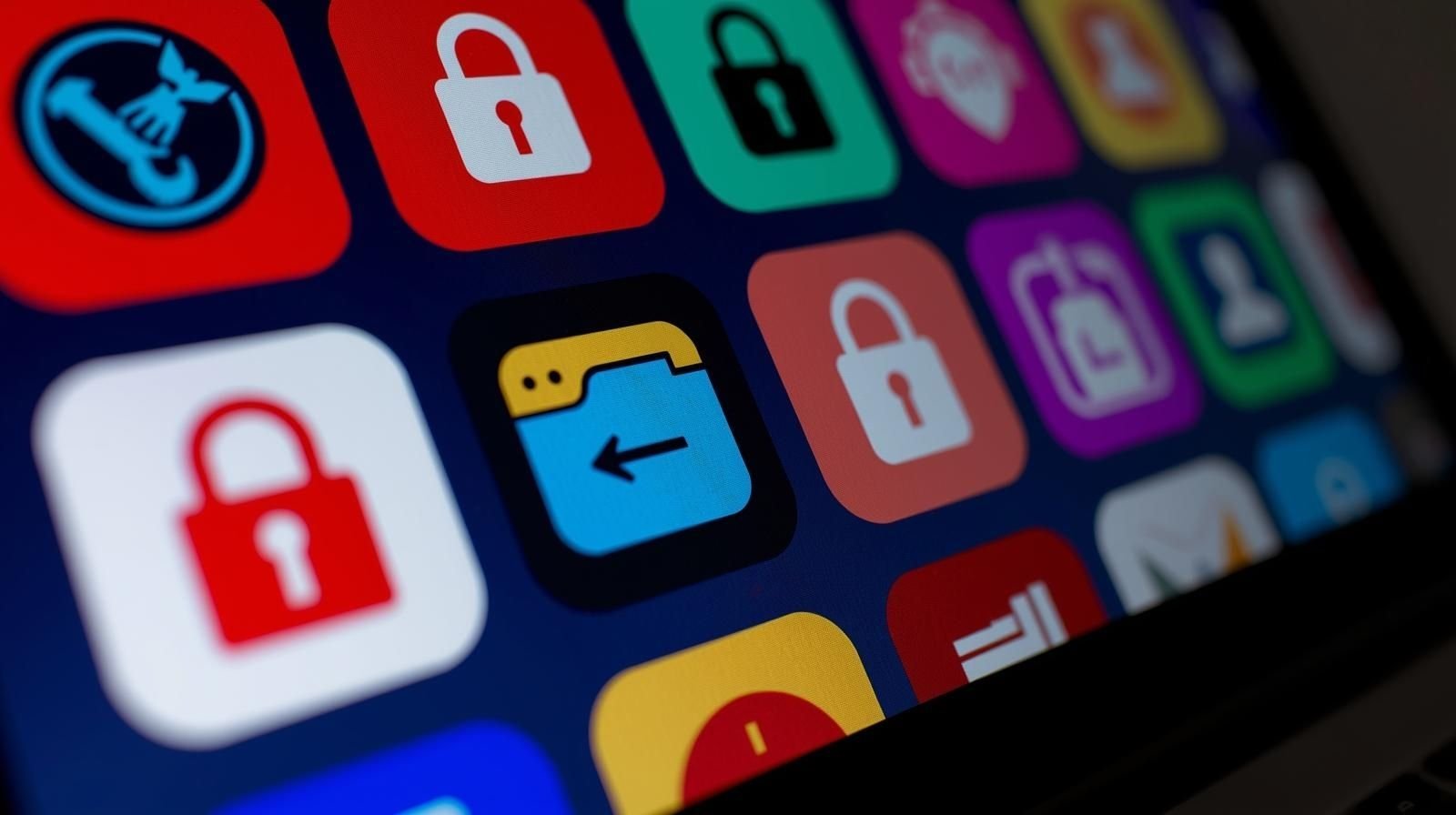
4) Separate work from personal (profiles > machines)
Why: Cross-contamination via extensions, cookies, and logins happens fast.
💡 Do this: Separate OS accounts or at least separate browser profiles. Keep my “Work” profile minimal and audited.
My baseline Freelancer kit 🧰
🔑 Password manager + passkeys where supported
🌐 VPN outside home; guest SSID for IoT
🖥️ Clean “Work” browser profile (minimal extensions) + login alerts
💾 3-2-1 backups with an external SSD + off-site
📝 One-page IR plan (triggers, steps, contacts) printed
5) Quarantine unknown files before they reach “Work”
Why: Malicious docs still work—especially via email.
💡 Do this: Open unfamiliar files in Protected View or a sandbox/VM, scan with AV, then move to my work folder. Disable macros by default.
6) Share with expiration and least privilege
Why: Oversharing now becomes a leak later—this is remote work data protection 101.
💡 Do this: Default view-only, expiring links, grant edit only when needed, revoke access after delivery.
Contract tip: I keep a 1-page Data Handling Policy (retention, access, deletion).
7) 3-2-1 backups + a monthly restore drill
Why: A backup I never tested isn’t a backup.
💡 Do this: 3-2-1 rule (3 copies, 2 media, 1 off-site). Automate daily incrementals + weekly full. Put a monthly 5-minute restore test on my calendar.
Personal note: The first restore where I found a missing folder was also the last time I skipped a test.
⏳ How my setup evolved (tiny timeline)
Month 1: VPN habit + split profiles
Month 2: Passkeys + 2FA everywhere
Month 3: Backups + first restore rehearsal
Month 4: Expiring links + revoke by default
Quarterly: Router firmware 🔄 + permission audit.
8) Email is the primary attack path—treat it that way
Why: Most breaches start in the inbox; phishing protection for remote workers is my fastest ROI.
💡Do this: Quarantine unknown senders, hover-check links, verify bank/payment changes via a phone call.
Go deeper: Want more foundations? Explore my Cybersecurity posts.

9) Harden the browser I work in
Why: Session theft on public Wi-Fi is real.
💡 Do this: Enable HTTPS-Only, restrict third-party cookies, minimize extensions, turn on login alerts for critical SaaS, prefer device-bound sign-ins and passkeys.
10) BYOD with minimal admin rights + a “travel” profile
Why: Mixing personal and work apps creates risk and noise—core digital safety for freelancers.
💡 Do this: Use a standard user for daily work; enable full-disk encryption; when traveling, use a clean work account with minimal synced data (or a lightweight travel laptop).
Public spaces: Turn off Bluetooth/AirDrop-like services.
11) A one-page micro IR plan—practice it twice a year
Why: Speed limits damage.
💡Do this: One printed page with Triggers (phish, lost device, weird login), Steps (disconnect → reset → revoke → notify → restore), Contacts (clients, partners, backup location). Drill twice a year.
Things I got wrong (so you don’t have to) 🚧
🏨 I trusted “private” hotel Wi-Fi → it wasn’t. VPN or hotspot only.
🌍 I used one giant browser profile → now I split Work vs Personal.
📅 I thought I’d remember backup tests → I don’t. The calendar does.
Quick 7-Day Hardening Sprint 📅
| Day | Action |
|---|---|
| 1 | VPN with auto-connect + kill switch |
| 2 | Move logins to a password manager; add passkeys |
| 3 | Turn on 2FA for email/cloud/finance/PM |
| 4 | Patch OS/browser/drivers; remove unused plugins |
| 5 | Set up 3-2-1 and perform a restore test |
| 6 | Split Work/Personal profiles |
| 7 | Write and print my Micro IR Plan. |

Frequently Asked Questions ❓
❓What’s rule #1 for secure remote work?
Assume every non-home network is hostile. Turn on a VPN with auto-connect and a kill switch before you open any browser or app, and keep a phone hotspot as a fallback. This mindset keeps you from “trusting by default,” which is a quiet killer of online safety for remote workers.
❓ Are free tools enough to start?
Yes, they’re a good baseline. A password manager, authenticator app, and a privacy-focused browser already raise the bar. But serious cybersecurity for freelancers often requires paid upgrades for cloud storage, encrypted email, or better backup solutions. These add speed and reliability when client work is on the line.
❓ How do I recognize phishing when I’m busy?
Look for urgency, slightly wrong domains, and any request to change payment details. Use hover-check on links and verify money changes via a second channel (phone or known chat). This small habit pays off forever and is central to online safety for remote workers who process invoices on the go.
❓ What’s the simplest way to separate work and personal life online?
Use separate OS accounts—or at least separate browser profiles. Keep your Work profile lean (minimal extensions, stricter cookies, login alerts) and your Personal profile for everything else. This is one of the easiest steps in cybersecurity for freelancers, because it prevents cross-contamination and makes recovery faster after an incident.
❓ How often should I back up my data?
Automate daily incremental backups and weekly full backups. Then schedule a monthly 5-minute restore test. If you can’t restore quickly, the backup doesn’t count. Use the 3-2-1 rule: 3 copies, 2 different media, 1 off-site.
❓What’s a quick way to harden my home Wi-Fi?
Update router firmware, set WPA3 (or WPA2-AES), change the admin password, and create a guest network for IoT devices. Bonus: disable WPS and UPnP if you don’t need them. These tweaks shrink your attack surface without changing how you work.
❓ I travel a lot. What’s the minimum “travel kit” I should carry?
A privacy screen, charge-only USB cable, and a one-tap VPN profile with auto-connect and kill switch. Keep Bluetooth/AirDrop-style features off in public, and avoid unknown USB devices. Add a printed micro IR plan so you know your first steps if something goes wrong.
Conclusion 🚀
The future of work is remote — but it’s only sustainable if it’s secure. By following these remote work security best practices, you’ll build resilience against threats, protect client trust, and safeguard your income.
👉 Whether you’re an employee or a freelancer, your digital habits define your safety.
Take the first step today: secure your setup, protect your data, and embrace remote work cybersecurity as a daily rhythm, not a one-off project.
Recommended tools I trust
| Security pack (VPN, password manager + passkeys, secure cloud drive, encrypted email) | Proton Security |
| Browser (privacy-focused) | Firefox |
| Browser and search engine: | DuckDuckGo |
| Sandbox | Microsoft Sandbox |
| Antivirus | Bitdefender |
| Anti-maleware | Malewarebytes |
| Backups | Blackblaze |
| Disk encryption | Microsoft BitLocker Apple FileVault |
🧾 Heads-up!
Yep, some Proton links are referrals.
If you upgrade, I get extra storage (no extra cost for you!). I’ve been using Proton happily since 2023.
🔍 Full details: see my disclaimer.
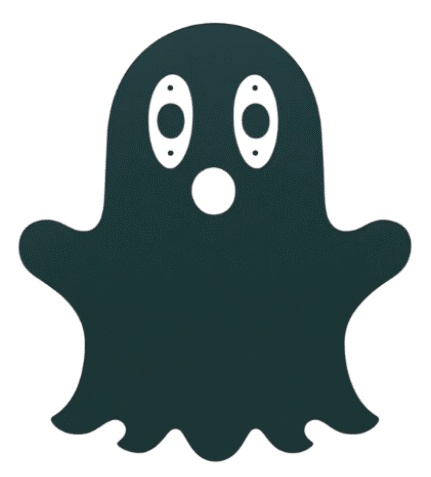

Great insights! I actually discovered HackersGhost through Facebook this week—and I’m glad I clicked through. The tips on remote work and cybersecurity are really practical, especially for anyone working from home. Thanks for sharing!
I’m really glad you found it useful! Always great to hear when people get value from the tips. Have you already tried one of the suggestions—like strengthening your passwords or setting up MFA? Would love to hear which one worked best for you.