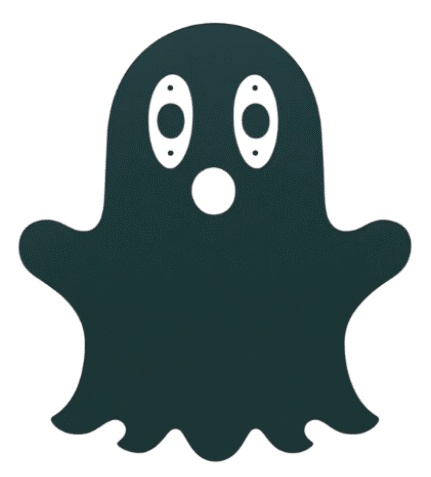9 Proven Steps to Full Privacy Online (Stay Undetectable Like a Pro) 🔒
When I first started working on full privacy online in my home cybersecurity lab, I honestly thought a VPN alone would keep me safe. But my very first test on ipleak.net proved me wrong. Even with the VPN connected, my real country and time zone leaked out instantly. It was frustrating and a little scary — I realized that I was far from undetectable.
That’s when I decided to go deeper. I began experimenting with locale settings, browser tweaks, and DNS hygiene. I built my own kill switch and panic button scripts after losing connectivity one night and watching my traffic spill outside the VPN. Over time, I developed a layered workflow that made my lab activity much harder to trace.
This post is my full story: step by step, how I turned my lab from “VPN-only” into a setup where practical undetectability became part of my daily routine — without turning my life into a paranoid spreadsheet.
One honest warning before we begin: I don’t believe in “100% anonymity.” What I’m chasing is repeatable privacy. A workflow that reduces correlation signals, prevents leaks, and still works when the network changes, tools update, or I’m tired and impatient.
Key Takeaways 🔑
- Full privacy online takes more than a VPN — you must align your system, browser, and DNS behavior.
- To stay undetectable online, I standardize locale and time zone, and avoid “mismatches” that leak sites flag instantly.
- I set my VM language to
en_US.UTF-8and match the time zone and keyboard layout with my VPN exit. - For browsers, I rely on Tor, LibreWolf, or Firefox with Resist Fingerprinting — and I always disable WebRTC.
- I treat DNS as a first-class risk and focus on DNS hygiene to prevent DNS leaks.
- My kill switch and panic button patterns exist for the day the VPN drops — not the day everything works.
- Before I publish anything, I sanitize pcaps, logs, and screenshots like they’re loaded weapons.
- I validate everything using dnsleaktest.com, ipleak.net, and browserleaks.com. No vibes-based security.
What “undetectable” actually means 🕵️♂️
I don’t aim for “invisibility.” I aim for low correlation. Most tracking is not cinematic. It’s boring math: repeated signals across sessions that let systems connect dots. “Undetectable” (in my practical sense) means removing or standardizing the easy signals that quietly reveal who you are and where you are.
In other words: full privacy online is less about hiding one big thing, and more about preventing a thousand tiny tells.
The signals I care about most:
- IP + DNS behavior: what public IP I show, and where my DNS queries really go.
- Locale + time zone: mismatches scream “this profile is fake.”
- Browser fingerprinting: fonts, canvas, WebGL, extensions, and API behavior.
- Account correlation: logins, cookies, sync, and cross-device identifiers.
- Publishing artifacts: screenshots, pcaps, logs, filenames, timestamps, and accidental metadata.
Threat model (who are you hiding from?) 🎯
Before you chase full privacy online, decide what “privacy” means in your context. In my lab, I’m mostly reducing correlation and preventing accidental attribution — not playing hide-and-seek with nation-state surveillance.
Here are three realistic threat models that change everything:
- Curious platforms: websites and ad networks that fingerprint you for profiling or fraud prevention.
- Hostile observers: public Wi-Fi, local networks, and “helpful” routers that log more than they should.
- Correlation hunters: anyone trying to link your lab activity to your real identity via habits + metadata.
If your risk level is higher (journalism, activism, dangerous environments), you’ll want strict compartmentalization, separate identities, and more specialized tools. My goal here is practical: reduce the easy leaks first and build a workflow you can repeat.

1) VPN selection: exit geography, private DNS & multi-hop 🌍🔐
In the beginning, I just picked a random VPN server. That was a mistake. I quickly learned that exit geography matters — not because one country is “more private,” but because your exit region must match your system and browser signals. A US exit with a Belgian time zone is a mismatch leak sites can detect instantly.
What I look for:
- Private DNS routed through the tunnel (this helps prevent DNS leaks).
- No-logs policy with credible transparency and audits if possible.
- Multi-hop options when I want extra obfuscation (with a speed trade-off).
- WireGuard support because it’s fast, clean, and easy to validate.
My simplest rule: pick an exit region you can realistically mirror. If you can’t mirror it (language headers, time zone, keyboard layout), don’t pretend you stay undetectable online there. Choose a region that you can make consistent across OS + browser.
2) VM hardening & locale: set VM language to en_US.UTF-8 🗽
At first, I ran my VM in nl_BE.UTF-8. The moment I tunneled through a US VPN, the mismatch gave me away. Even simple scripts can compare your time zone, language headers, and browser preferences — and then flag you as inconsistent.
Now I standardize. For my lab, I regularly set VM language to en_US.UTF-8 because it’s common and reduces uniqueness.
sudo locale-gen en_US.UTF-8
sudo update-locale LANG=en_US.UTF-8
export LANG=en_US.UTF-8After a reboot, I verify with locale. It’s a small change, but it helps keep language signals aligned and reduces the chance that my browser advertises the wrong region.
3) Browser settings: set Firefox locale to en-US & disable WebRTC 🦊🛡️
The first time I ran a leak test, my browser still advertised “Dutch” as my language. That’s not a minor detail — it’s a correlation anchor. So I set things explicitly.
Set Firefox locale to en-US 🌐
Firefox → about:config → intl.accept_languages = en-US, en
Chromium → keep only English (United States) at the top.
Disable WebRTC 🚫 One of my biggest shocks came when I discovered WebRTC leaking my local IP — even with the VPN active. That’s why I always set:
about:config → media.peerconnection.enabled = false
This one setting alone won’t give you full privacy online, but it removes a common “oops” leak that destroys your whole tunnel story in one screenshot.
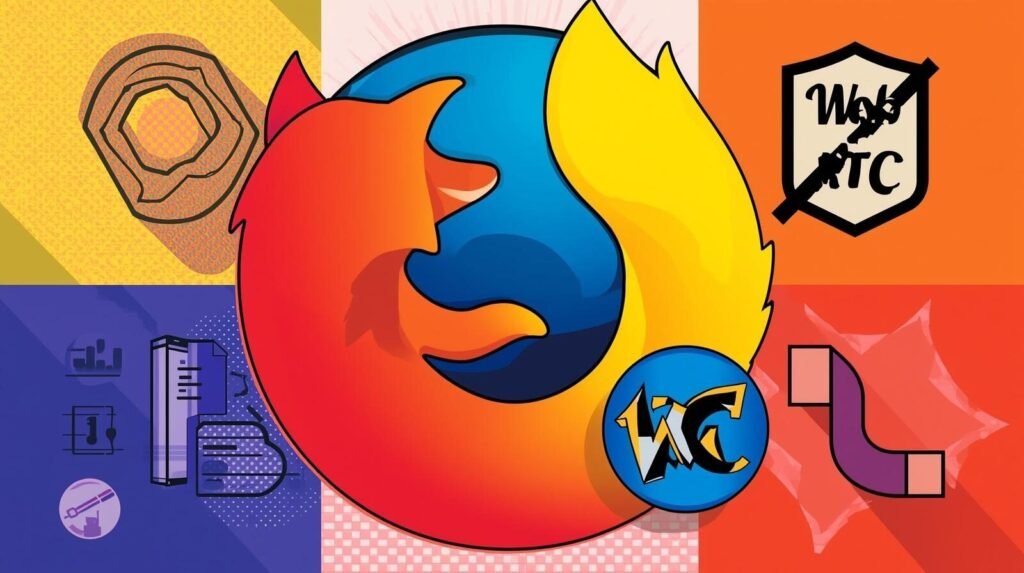
Reality check: tools don’t fix habits 🧠
This is where most “privacy setups” quietly fail. People install a VPN, maybe even Tor, and then keep doing normal life inside the same browser profile with the same accounts, same sync, same extensions, and the same patterns. The result: your identity stays anchored even if your IP changes.
So here’s my annoying-but-true principle: full privacy online is a workflow, not a purchase. Tools reduce exposure. Habits prevent re-identification.
- If your browser is unique, your VPN doesn’t matter much.
- If your DNS leaks, your “private browsing” becomes a DNS diary.
- If your accounts are linked, correlation wins anyway.
- If you publish raw artifacts, you dox yourself for free.
4) DNS hygiene — prevent DNS leaks 🧪🔒
I once assumed my VPN handled DNS. A quick test on dnsleaktest.com proved me wrong: my ISP still received queries. From that moment on, I treated DNS hygiene as non-negotiable, because DNS leaks are one of the fastest ways to ruin full privacy online.
What I do now:
- Use a VPN that forces DNS through tunnel resolvers (helps prevent DNS leaks).
- Verify which resolver is actually used after connecting and after rebooting.
- Sometimes enable DoH in the browser as an extra layer (not a replacement for routing).
- Disable IPv6 if the VPN doesn’t tunnel it reliably.
DNS is not “a setting.” It’s a path. You want that path inside the tunnel every time, not only when your system feels cooperative.
5) Time zone and keyboard layout: match the VPN exit ⏰⌨️
In one test, my VPN exit was New York, but my VM still showed Brussels. Leak detectors caught it instantly. A mismatch doesn’t identify you alone — but it makes correlation dramatically easier when combined with other signals.
So I align the obvious stuff:
timedatectl set-timezone America/New_York(example)- Keyboard layout when I’m taking screenshots or generating “proof” artifacts.
For multiple exit countries, I keep separate VM snapshots with matching settings. It saves time and makes it easier to stay undetectable online consistently.
6) Application & OS level hardening 🛡️
I also noticed applications leak telemetry, not just browsers. Updates, sync services, background checks, unique identifiers — they all leave trails that don’t care about your intentions. If you want full privacy online, you have to think beyond “the browser tab.”
My routine:
- Disable auto-sync and auto-updates inside the lab VM.
- Use LibreWolf or Firefox with Resist Fingerprinting enabled.
- Keep extensions minimal to reduce browser fingerprinting uniqueness.
- Avoid logging into personal accounts inside the lab identity.

7) Kill switch & panic patterns 🛑⚡
One night, my VPN dropped and all my traffic flowed outside the tunnel. That was the moment I stopped trusting providers blindly and built my own patterns. It wasn’t paranoia — it was predictability. If the tunnel fails, I want the system to fail closed, not fail open.
- Kill switch: blocks all traffic except through the VPN tunnel.
- Panic button: full lockdown — kill VPN interfaces, stop network services, and set firewall to deny-all.
I always test these scripts in disposable VM snapshots first. If you want full privacy online, your safety layers must work on bad days, not only on good days.
8) Logging & sanitization (sanitize pcaps) 🧹
When I wrote my first blog post, I realized even small pcaps contained more personal data than I expected. From then on, I made sanitization a strict rule. If you publish lab evidence, you must sanitize pcaps, logs, and screenshots before they leave your machine.
My workflow:
- 1. Collect all artifacts in an encrypted folder.
- 2. Generate checksums for integrity.
- 3. Redact IPs and fuzz timestamps with
editcapwhen needed. - 4. Publish only sanitized excerpts — never raw captures.
This is where many people accidentally self-dox: hostnames in terminal tabs, usernames in prompts, Wi-Fi SSIDs, local IP ranges, and timestamps that correlate with your real-world schedule. Privacy doesn’t fail only on the network. It fails in the publishing pipeline.
9) Testing & validation 🔍✅
I never trust assumptions anymore. Before publishing, I run repeatable checks to verify full privacy online in practice: public IP, DNS behavior, browser leaks, and consistency.
If something looks off, I fix the workflow first. A privacy setup you don’t validate is just a bedtime story you tell yourself.
Extra Section — Hiding Keyboard Layout Fingerprints Without QWERTY 🙈⌨️
I thought I needed to buy a US QWERTY keyboard. Luckily, I found other ways to reduce keyboard-layout fingerprinting without changing what my hands expect.
- 1. Tor Browser 🧅 It standardizes a lot of behavior and reduces uniqueness — useful for screenshots.
- 2. LibreWolf / Firefox RFP 🐺 Set
privacy.resistFingerprinting=true. This helps reduce some locale and fingerprint signals. - 3. Script blocking 🧱 NoScript and uBlock reduce JavaScript profiling attempts.
- 4. Anti-fingerprinting add-ons 🧬 Use sparingly — too many add-ons can increase uniqueness.
- 5. FPMon 🔎 Alerts me when sites attempt fingerprinting.
- 6. My workflow 🧪 Comfort VM stays comfortable. Publication VM gets standardized settings.
Publication VM → en_US locale, Tor Browser or LibreWolf+RFP, NoScript on deny. Comfort VM → AZERTY for sanity.
Expert voices
“Security is a process, not a product.”
“The human element is the weakest link in the security chain.”
“Arguing that you don’t care about the right to privacy…”

Frequently Asked Questions❓
❓ How can I stay undetectable online while using a VPN?
To stay undetectable online, I combine a VPN with alignment (VM + browser en-US), disable WebRTC, prevent DNS leaks, and sanitize artifacts before publishing. The goal is consistency across sessions, not magic invisibility.
❓ Does setting VM to en_US.UTF-8 guarantee full privacy online?
No. It removes one clue, but full privacy online also requires DNS hygiene, time zone alignment, browser hardening, and careful publishing habits.
❓ How do I sanitize pcaps for blog use?
I keep raw pcaps encrypted, publish only sanitized excerpts, redact IPs/hostnames when needed, and remove or fuzz timestamps that could correlate with my real identity.
❓ Why should I disable IPv6?
Because many VPN setups don’t tunnel IPv6 properly, which can create leaks even when the VPN appears connected.
❓ Can browser extensions weaken privacy?
Yes. Too many unique extensions increase browser fingerprinting uniqueness. I stick to a minimal, common set and avoid turning my browser into a rare snowflake.
❓ How do I check if my privacy setup works?
I test regularly with dnsleaktest.com, ipleak.net, and browserleaks.com. If I see leaks, I fix the workflow before I trust it again.
❓ Can Tor replace a VPN for full privacy online?
Tor can hide origin well, but it’s slower and often blocked. For repeatable lab workflows, a VPN with strong DNS hygiene and browser hardening is often easier to validate.
❓ How do I avoid leaking personal data in screenshots?
I redact IPs, usernames, hostnames, and timestamps, and I avoid showing terminal prompts or browser profiles that can be correlated.
❓ What’s the difference between a kill switch and a panic button?
A kill switch blocks traffic when the VPN fails. A panic button triggers a full lockdown: kills VPN interfaces, stops network services, and denies all traffic until I confirm the system state.
Summary: full privacy online is a workflow, not a vibe 🧠
My practical definition of full privacy online is simple: reduce correlation signals, standardize what can be standardized, and validate everything before you trust it. A VPN is the starting line. The real gains come from alignment (locale + time zone), browser hardening (disable WebRTC + reduce browser fingerprinting), DNS hygiene to prevent DNS leaks, and disciplined artifact sanitization before you publish.
Overview of all parts in this series:
- How I Built My Home Cybersecurity Lab (Step-by-Step) 🔧 – Part 1
- Configuring the Cudy WR3000 as a ProtonVPN WireGuard Router (Step-by-Step Guide) 🔧 – Part 2
- 9 Proven Steps to Full Privacy Online (Stay Undetectable Like a Pro) 🔒 – Part 3